Uploading the Data
For this evaluation, we will upload two distinct datasets to the Deepchecks platform:
- Predictions on Evaluation Data: The predictions made by our candidate pipeline on the evaluation dataset alongside the ground truth (expected output).
- Predictions on Production Data: The predictions made by our candidate pipeline on the more recent production dataset.
By uploading these two datasets, we create a comprehensive framework for assessing the model's performance on both historical (labeled) data and more recent (unlabeled) production data. Uploading data to the Deepchecks system can be done either via the SDK or via the UI. Both options are explained below.
Use Deepchecks' Python SDK (Option 1)
Open the Demo Notebook via Colab or click here to download the Notebook, set in your API token (see below), and you're ready to go!
Get your API key from the user menu in the app:
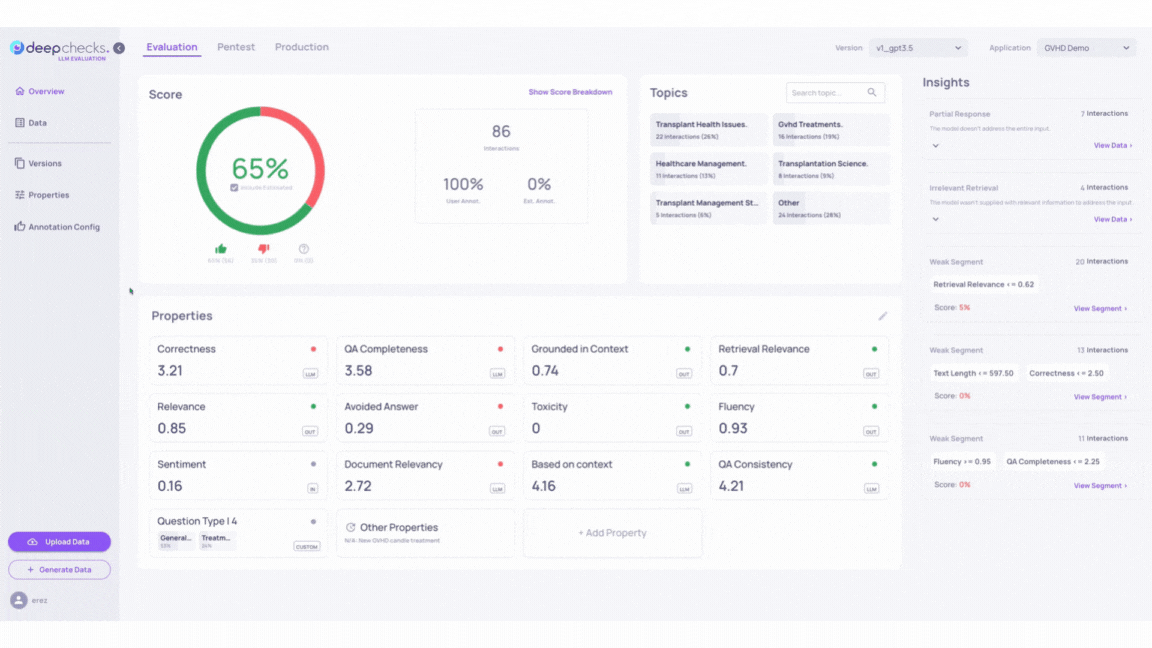
If running locally, we recommend the best practice of using a python virtual environment to install the Deepchecks client SDK.
Or: Use the Deepchecks' UI (Option 2)
Click here to Download the Demo DataYou'll see there the three demo datasets used in this example
-
Click the Upload Data button on the sidebar
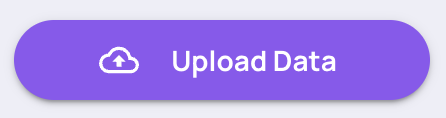
-
Create a New Application, name it "Movie Genre Classification", Default Interaction Type is "Classification", and a New Version named "genre_classifier_v1".
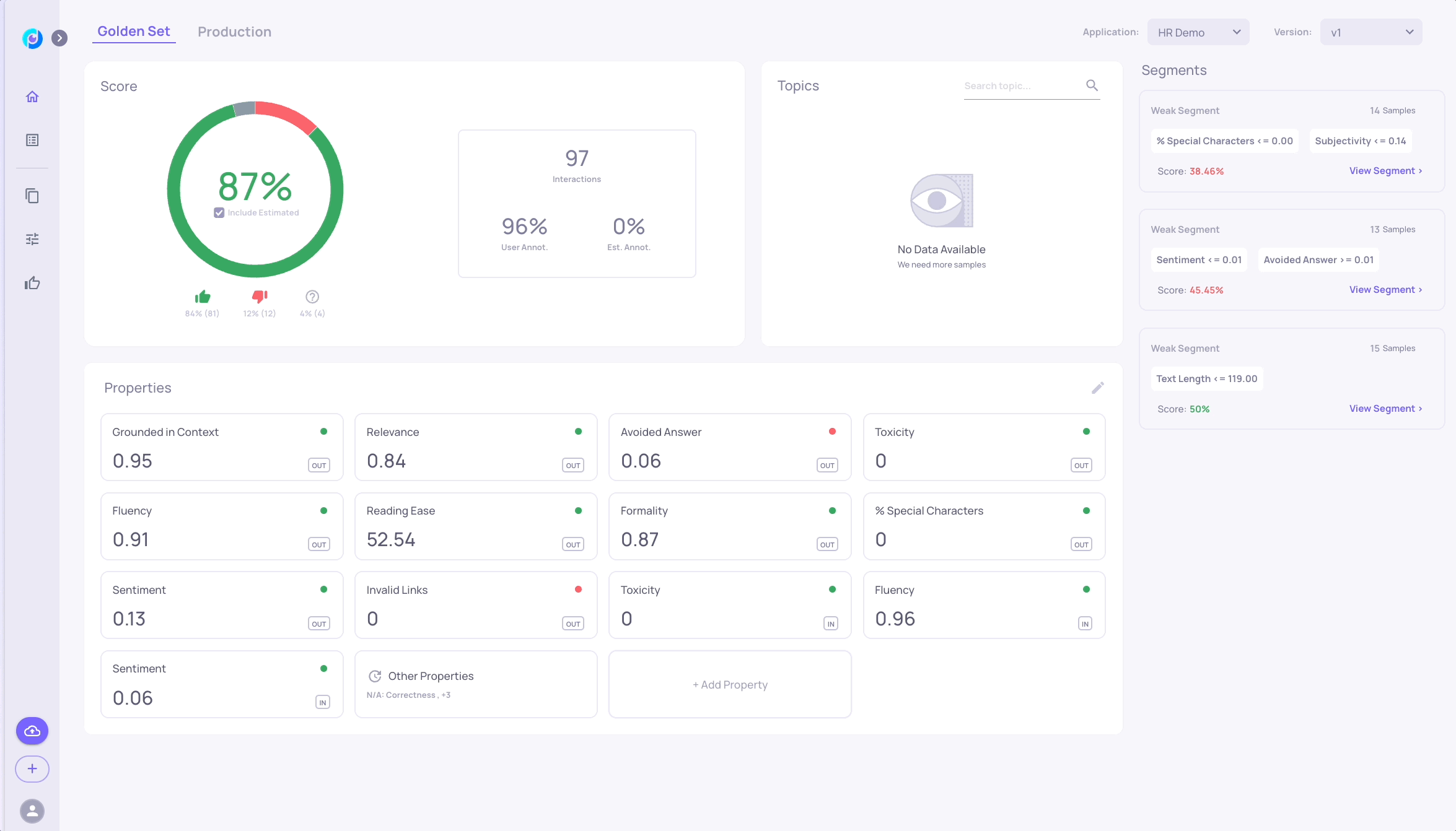
-
Create user-value properties for Vote Count, Vote Average, and Label.
-
Upload
evaluation_set.csvto the Evaluation environment of the new version. -
Proceed to upload
production.csvto the Production environment of this version.
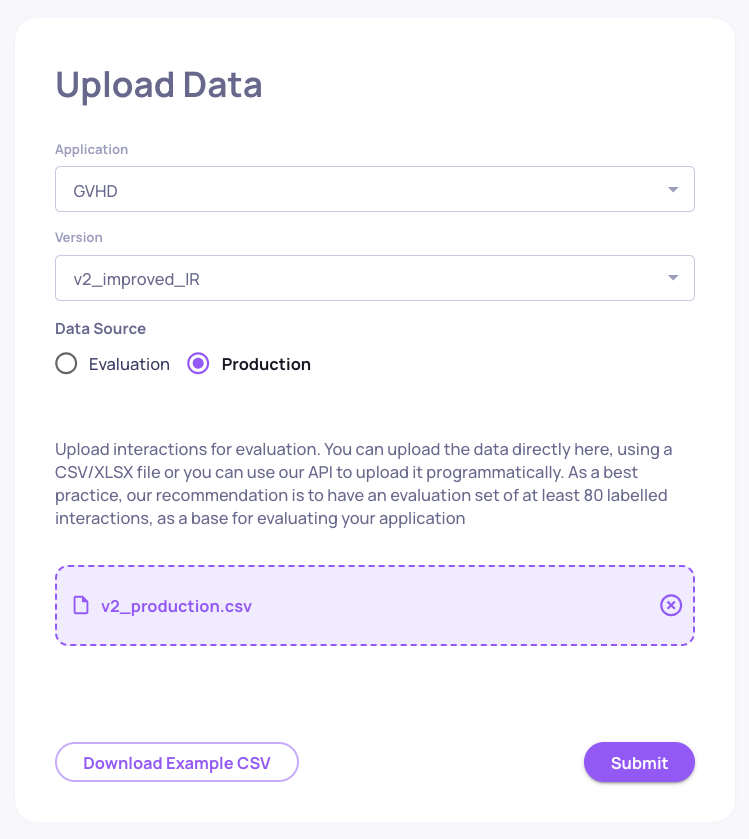
Success, the Movie Genre Application is now in the Deepchecks App
- Some properties take a few minutes to calculate, so some of the data - such as properties and estimated annotations will be updated over time.
- You'll see a ✅ Completed Processing Status in the Applications page, when processing is finished.
Updated about 2 months ago