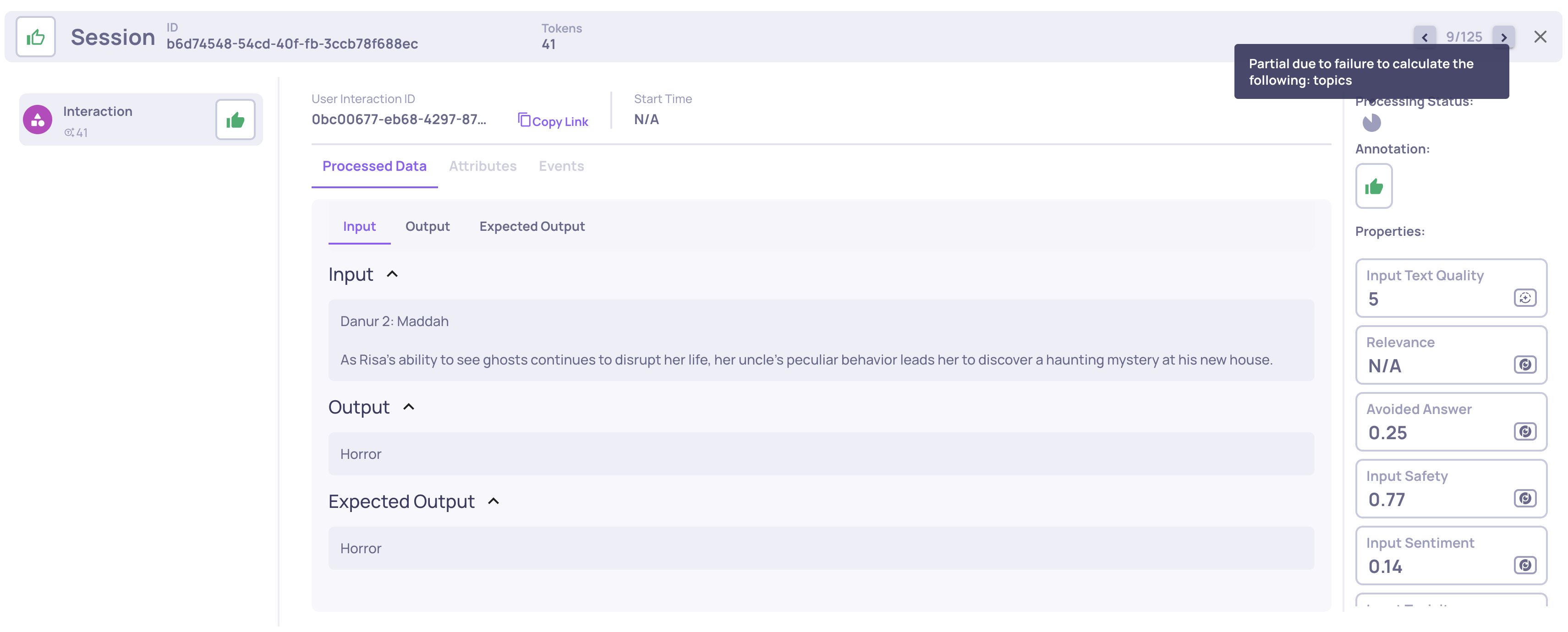0.36.0 Release Notes
We’re excited to announce version 0.36 of Deepchecks LLM Evaluation - featuring a powerful new Agent Graph visualization, enhanced filtering and analysis capabilities, and deeper AWS SageMaker configurability. This release helps users better understand complex agentic executions, gain sharper analytical control, and manage configurations with greater transparency.
Deepchecks LLM Evaluation 0.36.0 Release:
- 🕸️ New Agent Execution Graph
- 🎯 Advanced Filtering by Span Attributes
- ☁️ Dedicated SageMaker Owner Panel
- ⚡ New Processing Status: Partial
What's New and Improved?
Agent Execution Graph
Visualize how your agentic workflows actually execute - including branches, loops, and transitions - directly within Deepchecks.
The new Agent Execution Graph provides a dynamic graph-style view of your pipeline runs, built automatically from your existing span metadata (no instrumentation changes required). It’s highly useful for agentic frameworks like LangGraph and CrewAI, helping you understand real runtime behavior at a glance.
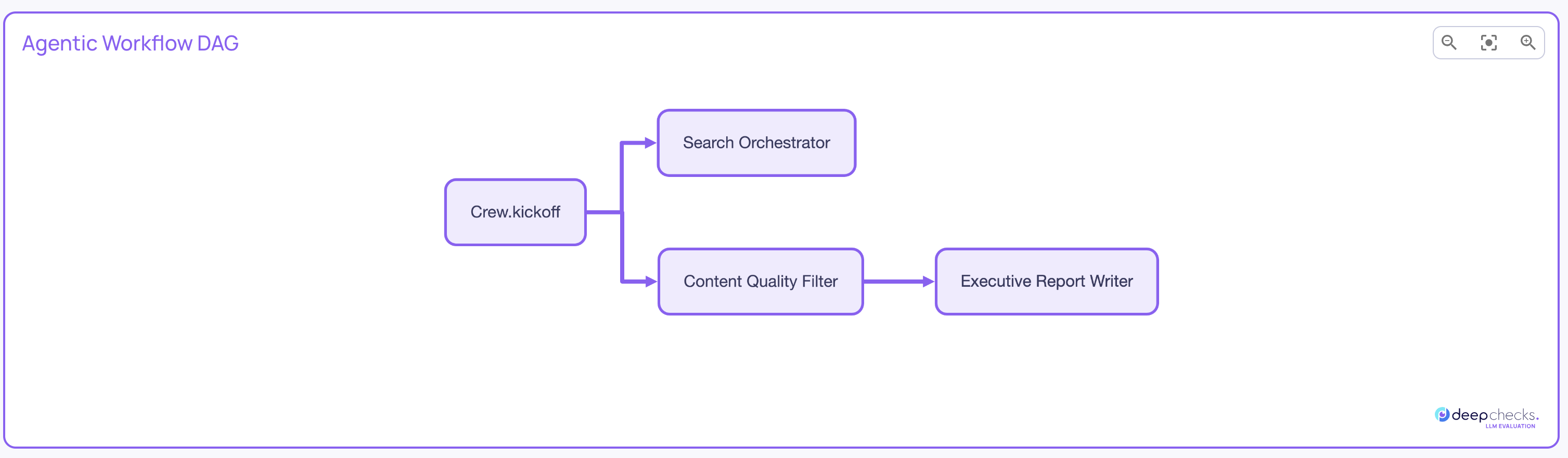
You can find the Agent Execution Graph on the Overview page, within the Sessions tab, whenever you’re viewing an agentic use case that includes relevant span data.
Advanced Filtering by Span Attributes
You can now apply granular filters based on span-level attributes, such as span name, metadata fields, and more, directly in the Overview screen.
This enhancement gives analysts more precise control over their investigations, allowing them to isolate behaviors, patterns, or anomalies tied to specific spans or framework metadata.
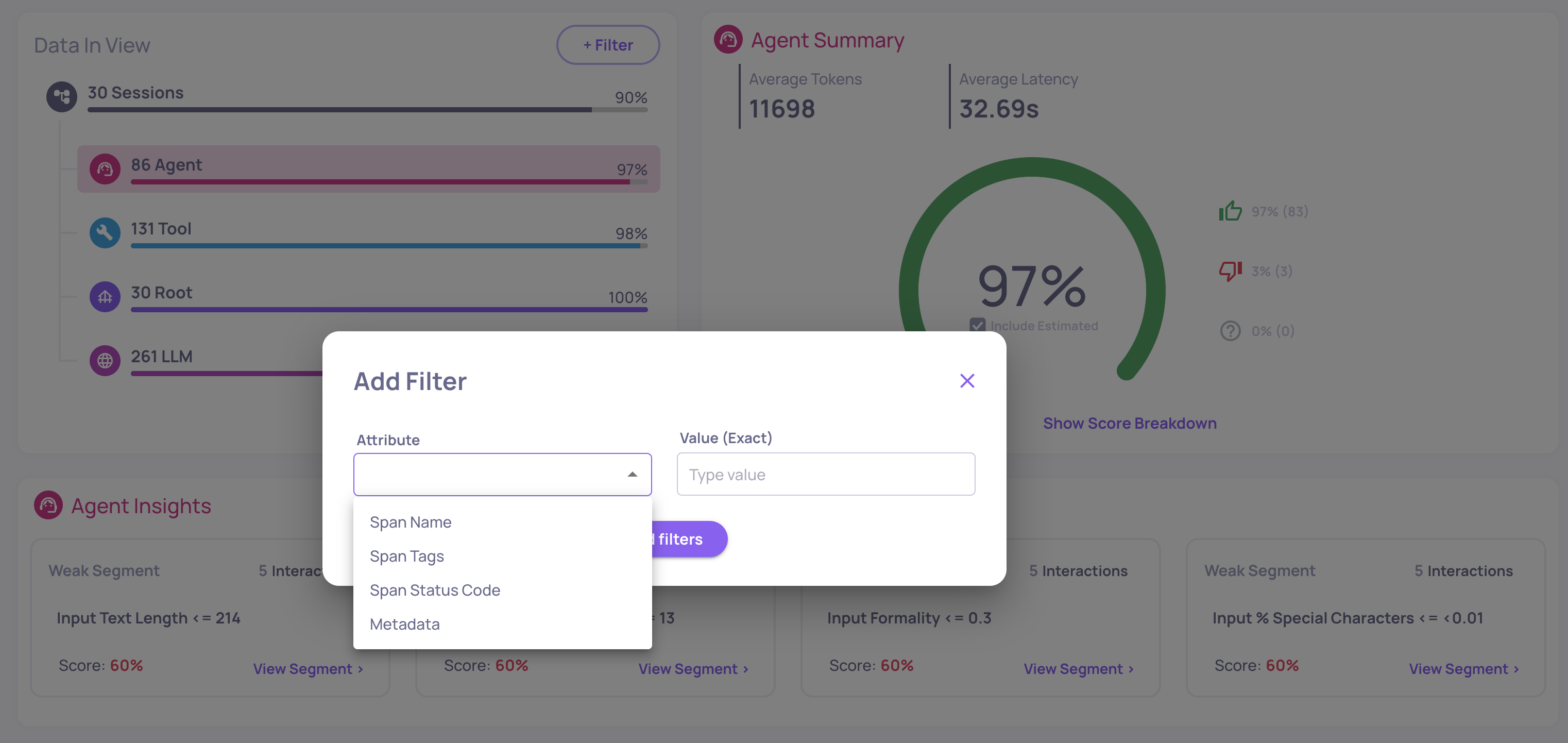
Dedicated SageMaker Owner Panel
In Deepchecks in SageMaker, the user designated as the Owner now has access to a dedicated Owner Panel with advanced permissions to configure organization- and application-level settings directly through the UI.
This empowers teams to fine-tune Deepchecks behavior across environments - without code changes or redeployment.
Using the Owner Panel on SageMaker →
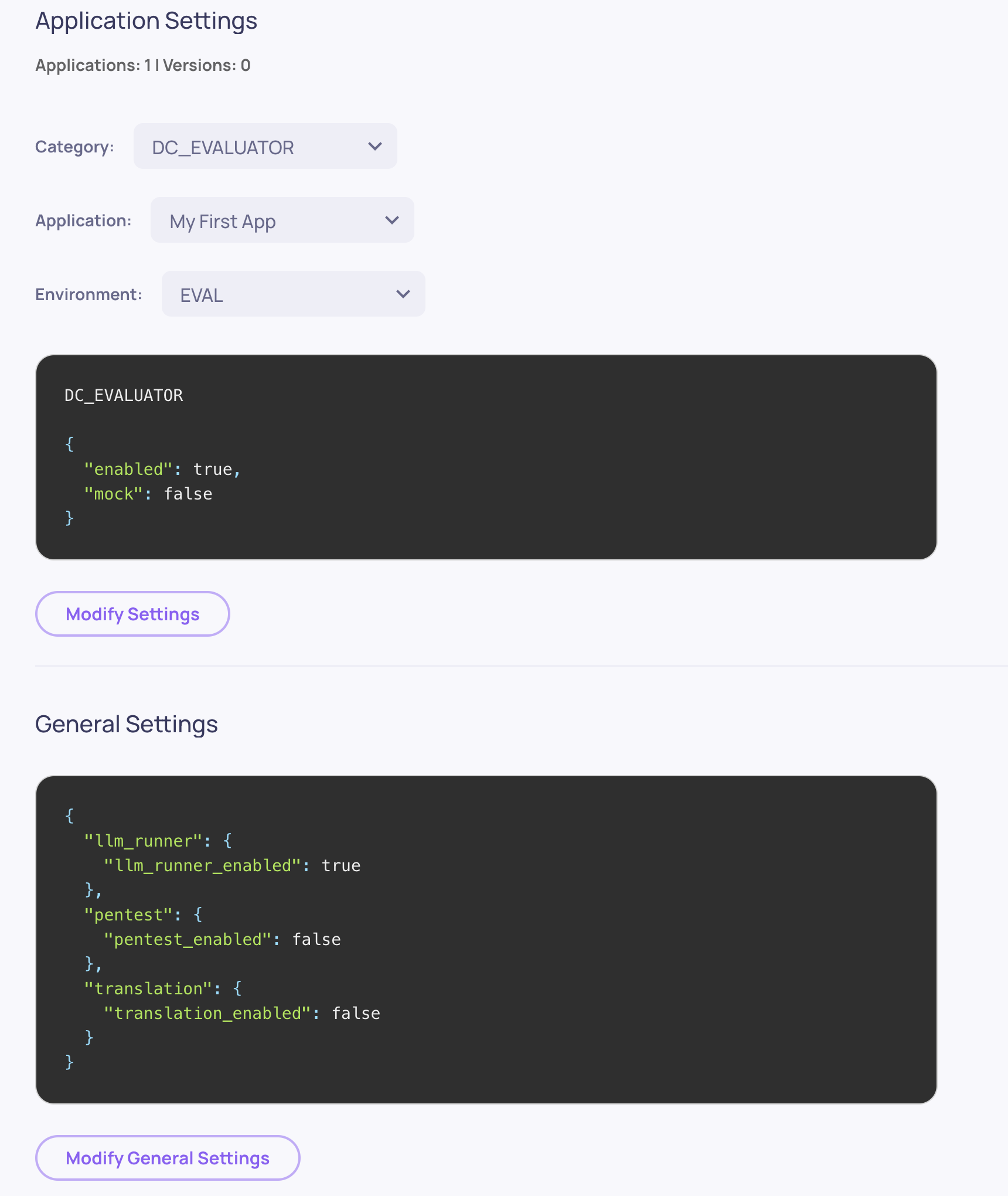
New Processing Status: Partial
We’ve added a third processing status: Partial.
This new state appears when an interaction or session is stuck or failed during a key processing phase, helping users easily distinguish between ongoing runs and those that will not progress further without further user-action.
This improvement brings more transparency and reliability, especially in non-SaaS or self-managed deployments.