0.27.0 Release Notes
11 months ago by Yaron Friedman
This version includes improved properties flows, updated usage tracking method and flexibility in model choice, along with more features, stability and performance improvements, that are part of our 0.27.0 release.
Deepchecks LLM Evaluation 0.27.0 Release
- 🏷️ New Categorical Prompt Properties
- 🗃️ Document Classification and Retrieval Properties for RAG Use-Cases
- 🤖 Support of Claude-Sonnet-3.7 as an Optional Model for Prompt Properties
- 🌐 Customize Translation Settings per App
What’s New and Improved?
-
New Categorical Prompt Properties
- We've introduced a new type of prompt property: Categorical. Previously, only numerical properties were available, providing scores of 1-5. Now, you can categorize interactions based on user-defined categories and guidelines, with options to allow the LLM to create new categories and classify an interaction into multiple categories. For more details, click here.
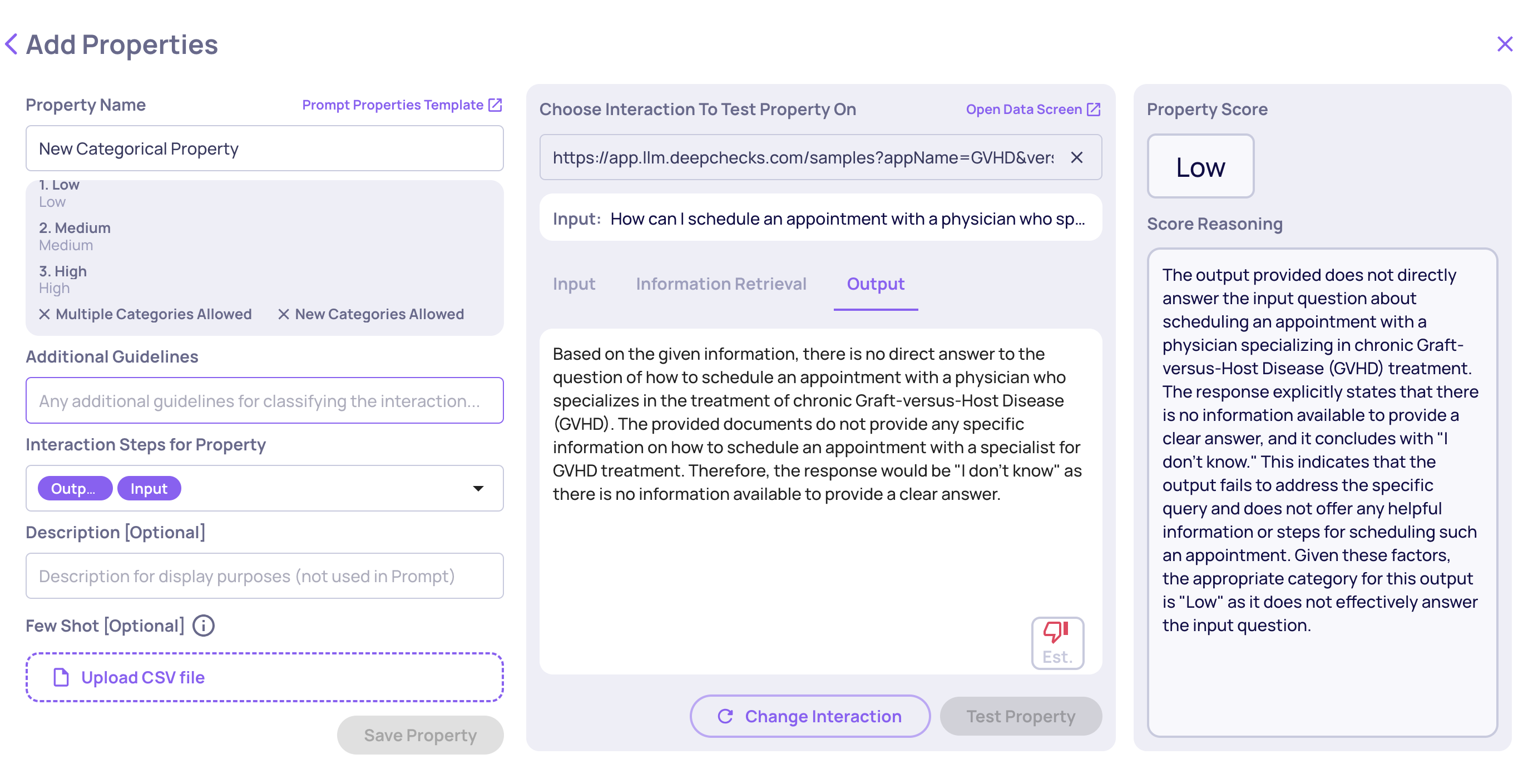
Add Categorical Property Screen
-
Document Classification and Retrieval Properties for RAG Use-Cases
- We now offer enhanced support for RAG use-cases by introducing document classification into Platinum, Gold, and Irrelevant classes, along with dedicated retrieval-use-case properties derived from these classifications. To enable classification and retrieval property calculations, go to "Edit Application" on the "Manage Applications" screen.
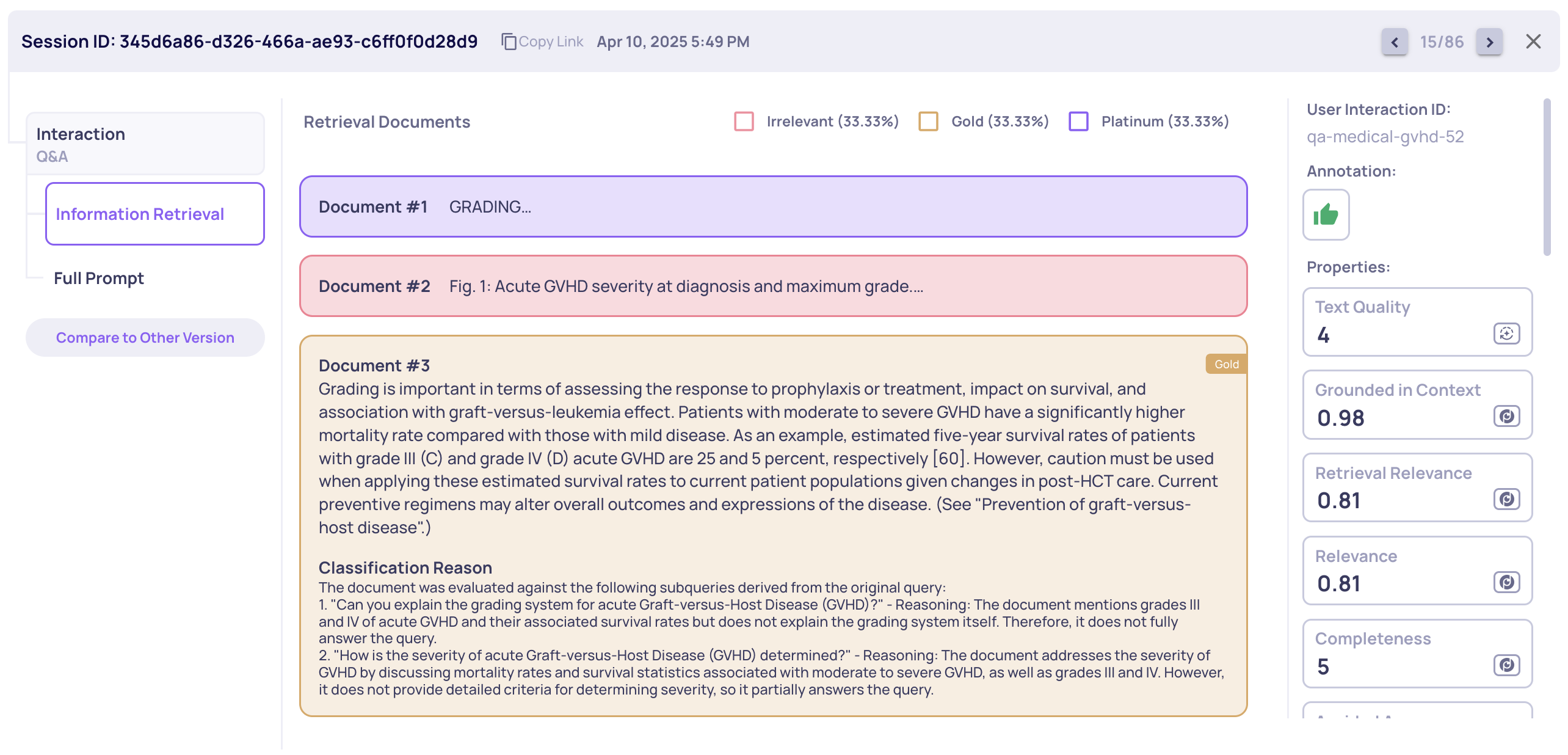
Example of Document Classification for a Single Interaction
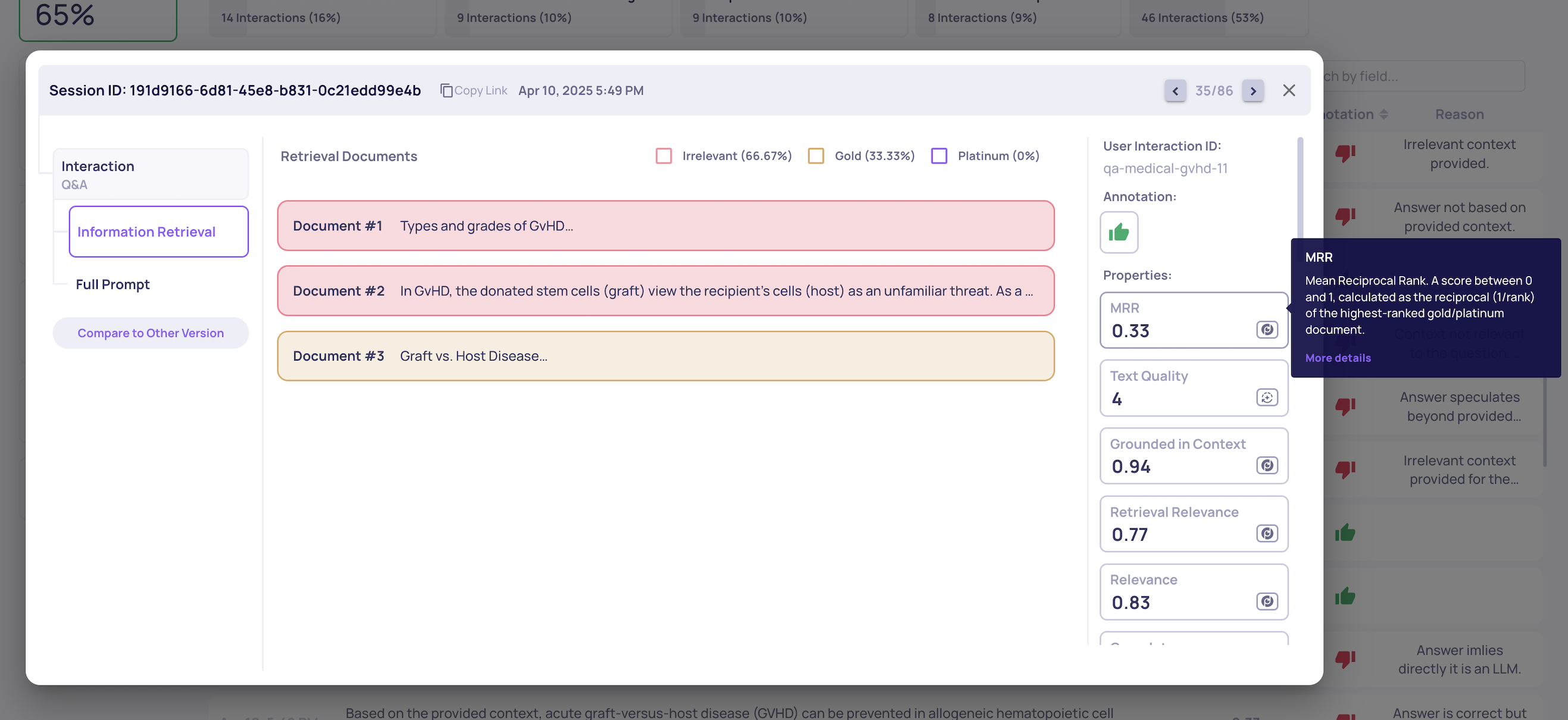
Example of the MRR Retrieval Property calculation
-
Support of Claude-Sonnet-3.7 as an Optional Model for Prompt Properties
- In this version, we introduce support for the Claude-Sonnet-3.7 model for custom prompt properties. To view usage info and switch your model to Sonnet-3.7, go to "Preferences" on the "Workspace Settings" tab at the organization level, or "Edit Application" on the "Manage Applications" screen at the application level.
-
Customize Translation Settings per App
- Customers with translation capabilities can now toggle translation on or off at the application level. When translation is off, new uploaded data will not be translated. This can be configured in the "Edit Application" window.